FAQ

Here are some questions you may have about how Denver Real Estate Video works.
If you have additional questions, please call 888.846.8242 ext. 1 and we’ll be happy to answer your question in an authentic, old-fashioned two-way conversation.
- On the Matrix main page (must be logged in), click Input
- From the Quick Modify menu, choose the desired listing from Select a Listing drop-down menu
- Select Manage Virtual Tours
- Enter the new URL copied from your DenverRealEstateVideo.com account into the designated Virtual Tour (1-3) fields
- Click Submit Property
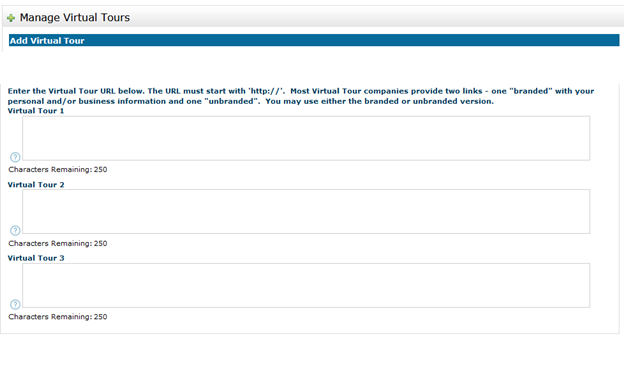
- Slow movement: Once you begin recording, move slowly and steadily while filming. Most people are aware of this but still tend to move too quickly. Slow down the motions while filming. Slow down even more after you think you have already slowed down to a snail’s pace.
- Lighting: The number one rule of thumb regarding lighting is to avoid facing directly into any lighting source while filming. This includes light fixtures, ceiling lighting and, especially, outdoor sunlight that is streaming in through the windows. Table lamps are an exception. Lamps tend to add particularly good ambient lighting and improve video quality.
- Maximum benefit: Film up to three (3) separate videos for the property. The Denver MLS allows a broker to input (3) different URLs (3 videos) for each listing, including branded videos.
The only way to add a video to your listing in the Denver MLS (REcolorado/Matrix) is to input a URL where the video is hosted, like what we do here for you at Denver Real Estate Video. Matrix does not offer video hosting. In addition, once you have the video hosted on a website, it is very easy to send a link via email or text to your clients, prospects, and co-op brokers.
Once you post the MLS listing details, if you’ve selected the syndication option, the syndicated channels will pick up the video link within 24 hours typically and the video is available for all to see.
Due to the unpredictable nature of the real estate market, Denver Real Estate Video does not offer refunds. You may cancel your membership anytime prior to the automatic renewal of your plan, at which time we will deactivate your account and we will not host any of your videos. This will result in broken links and errors when internet users follow links from syndicated sites.
Video upload speed depends on internet upload speed, internet traffic, and file size. Here’s a video upload calculator to calculate how long it should take to upload a video. On average, a 148 MB video with an upload speed of 5.92 Mbps will upload in 4-6 minutes. At this time, we do not offer a time or progress bar during the upload process.
